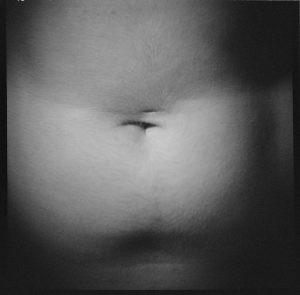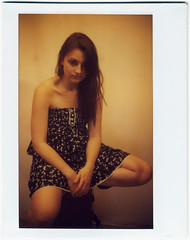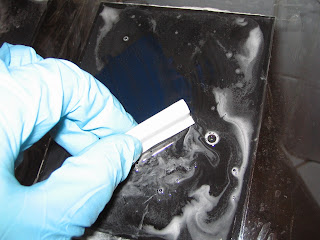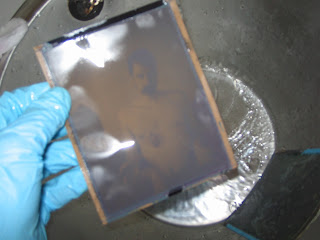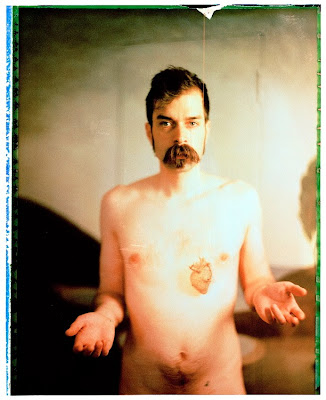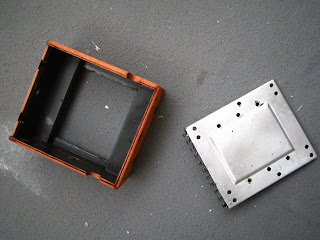I was surprised to find that there are no instructions on the webbyweb for the purchase of second-hand flash triggers. I have been using a set of “cheap Chinese” radio triggers for years now, but they are on their last limbs, despite having given trouble from the very start. What kind of trouble? I think the very first shoot I took them on was with Aereogramme in the basement of the Classic Grand (Glasgow); I had three Metz 45 strobes, and had intended to light the hall so that I would have had nice sharp pictures. The band was all on edge, as it was before their gig and, well, so was I as only one of three receivers would trigger. In retrospect I wonder if the Chinese triggers were running an FCC frequency (see explanation below), or whether there was some strange RF interference in the basement, but it remains that the pictures came out shite because the gear failed. Subsequently one receiver died completely, and the others have managed to destroy other gear, such as the beloved PC-cord for my Vivitar 283 which, of course, was the only flash I had in my bag when I was shooting the green bathroom shots for Violence Was Offered, which forced me to shoot it with on-camera flash.
years now, but they are on their last limbs, despite having given trouble from the very start. What kind of trouble? I think the very first shoot I took them on was with Aereogramme in the basement of the Classic Grand (Glasgow); I had three Metz 45 strobes, and had intended to light the hall so that I would have had nice sharp pictures. The band was all on edge, as it was before their gig and, well, so was I as only one of three receivers would trigger. In retrospect I wonder if the Chinese triggers were running an FCC frequency (see explanation below), or whether there was some strange RF interference in the basement, but it remains that the pictures came out shite because the gear failed. Subsequently one receiver died completely, and the others have managed to destroy other gear, such as the beloved PC-cord for my Vivitar 283 which, of course, was the only flash I had in my bag when I was shooting the green bathroom shots for Violence Was Offered, which forced me to shoot it with on-camera flash.
 The solution is one. New triggers. My friend Victor has been trying to persuade me to go with his design of optical slave which, accordingly, is very reliable even in daylight. My reluctance is twofold here:
The solution is one. New triggers. My friend Victor has been trying to persuade me to go with his design of optical slave which, accordingly, is very reliable even in daylight. My reluctance is twofold here:
With my Bowens optical slaves I find that the smallest obstacle, even indoors with white walls, can often mean that I can’t trigger a second flash, so I have little faith in optical slaves. And by smallest obstacle, I mean the actual light modifier.
I don’t fancy being caught out in yet another DIY project that is unreliable and unsightly just to save some money that, ultimately, is not saved, but rather just a waste of time. I am not an engineer, and my facilities are limited.
So I decided that maybe I should invest in a set of PocketWizards. Even the original Plus system would be good. Since I have already had problems with this plan, I thought it worth writing up a blog to someone else out.
Why PocketWizards? As far as I am aware, there is only one player on the market who is selling a radio trigger system worldwide which is compatible with itself and other devices. What do I mean? When I got the Chinese triggers a few years ago I had not even contemplated the fact that after I had purchased the bits that I had, I would not be able to add to the “system”, as I would never be able to find a compatible device with the original set I had bought. So they are out. Other “real” companies such as Bowens, Elinchrom, Quantum and a few others have released their own radio triggers, but often they are single band and compatible only with themselves. With the Quantums, if I recall, they made four frequencies, and you had to buy that one frequency for compatibility, which is limiting as they are incredibly hard to find. I hear of other newcomers such as Cactus, Radiopopper and Phottix; the latter seems to come in a CE version, but the first two are not even marketed in Europe, and I have no idea what their pedigree is, nor what their company security is. So in essence, Pocketwizards seem to be the best investment, as they are the most likely units to continue to work, and continue to be compatible over time, as well as being rumoured to be the most reliable manner to trigger a flash. They also have the great advantage that all of their models (I believe) are compatible with each other, so you can get an older Plus (separate Transmitter and Receiver units) and a newer Plus II (Transceiver model), and their 4 frequency bands will work together. This is a great advantage.
What to look out for: The stuff that no one else bothers publishing on the web! Radio frequencies are used differently across the globe, and certain bands are open for civil use in each region. Of course, my friends, the USA has its own bands, and Europe has others. Why does this matter? simply because if you use an American radio trigger in Europe, its frequencies are within the same band as our beloved mobile phones, so as you get a text, all your flashes will go off, and when you try and trigger your flash your neighbour might misunderstand his lover deep in conversation on how to carry on with their covert fling, rather than your flashes firing. Frustrating. And on a side-note, I think it is also illegal.
So where did I go wrong? I found, on eBay, a set of one Plus transmitter and two receivers at a good price: I pounced despite the seller not knowing whether they were the right version for Europe, and of course I could not establish this because there is nothing published online about how to distinguish the versions. So I wrote to PocketWizard, and got a rather prompt response:
“The quickest way to determine if a Plus radio is FCC or CE is by looking at the side near the power switch. CE radios have a large CE icon, whereas FCC radios have a small FCC logo or a string of text that starts with FCC. All of our radios, including the FlexTT5, MiniTT1, MultiMAX, and other receivers and transmitters have one of these symbols on the side or bottom of the radio.”
I wish that this was information that was simply published on their site. And to clarify, FCC is the USA system, and CE is the European system. I believe the classifications may also be legal in other parts of the world, but this does not interest me right now.
In conclusion, I am still triggerless and hope that, eventually, I will either find a set of CE Pocketwizards at a good price, or be blessed with the opportunity to be able to afford them new.
*UPDATE*
The other day I got Calumet’s catalogue, and in it I discovered that they now have their own Pocketwizard clone, the Calumet Pro Wireless Transceiver. To further this, I find that there are possibly other clones, including the new Interfit Titan Pro and the Phottix Atlas. The thing is, I have no idea whether they are truly compatible. My worry about buying anything other than a PW has been the product longevity, but if one of the cheaper units is compatible with PWs, then it becomes a viable option and, at £150 for a pair, the Calumet Pro Wireless Transceiver costs half as much as a Pocketwizard Plus II (though Amazon.co.uk is listing CE PW Plus II units at £99.99, all of a sudden, as well). So I called Calumet to confirm that these units are compatible, and the chap claimed that their unit will work with a PW, but that its range is inferior. As for the other units, all I can see is that they look the same, and some reviews claim they are the same hardware branded differently, which would suggest that the Phottix is the ‘original’ which Interfit and Calumet have re-branded.
My Calumet Tranceivers arrived yesterday, and I have not yet had the chance to actually use them, however I have already found some very good things about them. Boxed, they come with good quality accessories, including a gold-plated PC cord, a cold-shoe for placing the unit between the camera and a hotshoe flash (Which I assume would also isolate a high-voltage trigger from the camera), and the overall build quality is indeed superb. As for their range, one thing I am sure of is that their range is far greater than a wireless-N network: My flat is small, but has several walls, and even a new N router is not strong enough to have the internet across the whole flat, so I have two routers doing this. However the trigger is perfectly happy to trigger a flash through all of these walls, and without the antennae even pointing upwards. So far, this is fantastic, as I shall never need to trigger a flash through several walls, and the old triggers often would not fire in the same room. Another important feature which Calumet does not bother to specify is that they can handle a sync voltage of up to 400v, meaning that they should be safe with pretty much any electronic flash of any age.
I have now placed an order for a twin set of Calumet Pro Wireless Tranceivers, and I shall update this blog once I have tested them thoroughly. I think, however, that the conclusion is not to buy used PocketWizards, however I have, at least, put in writing how one can establish the frequency of a PocketWizard.

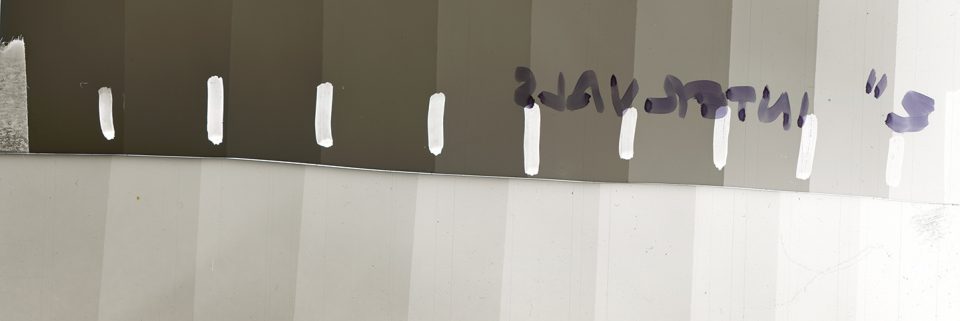
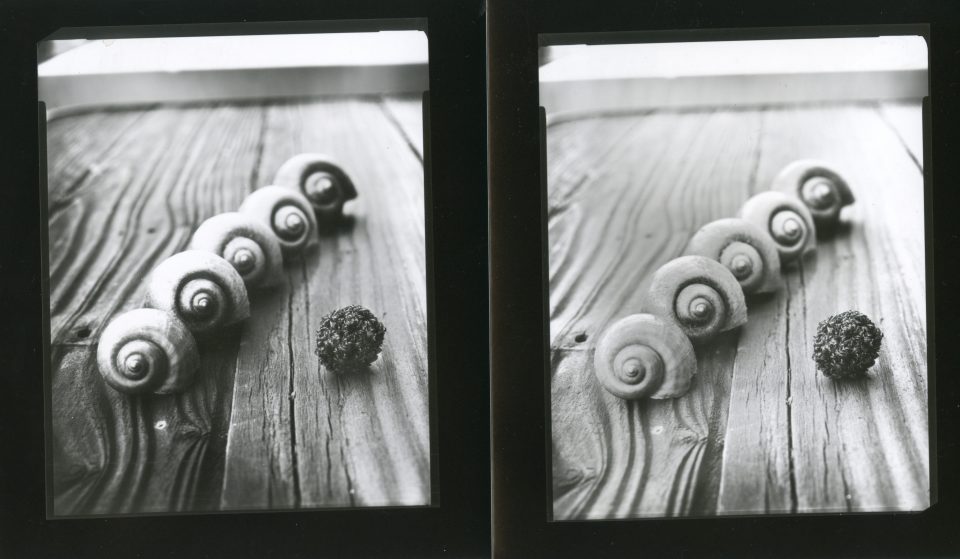


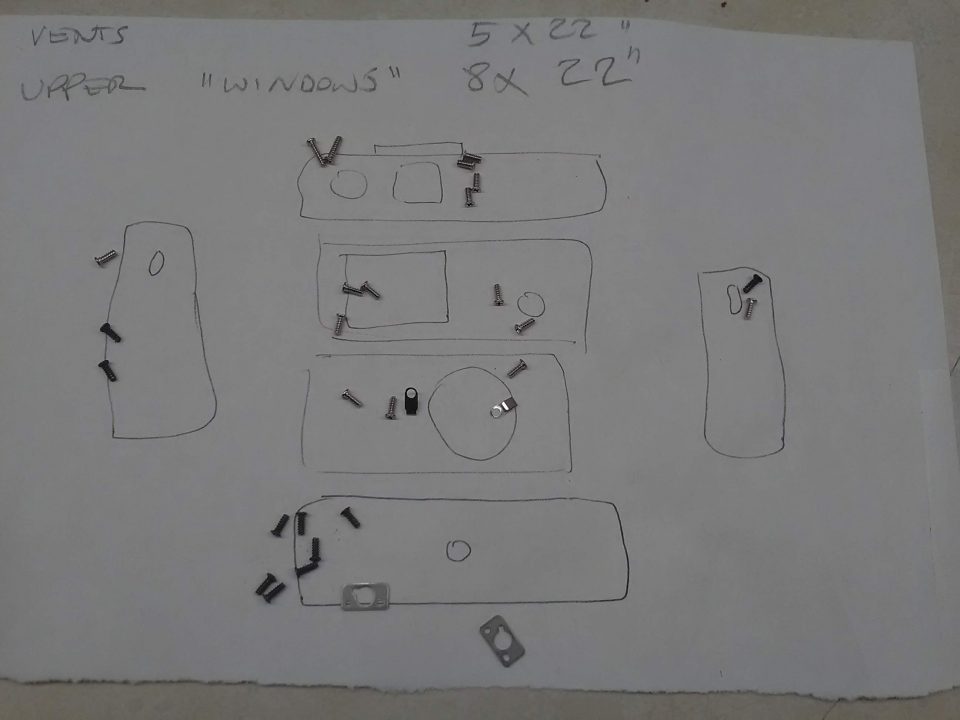




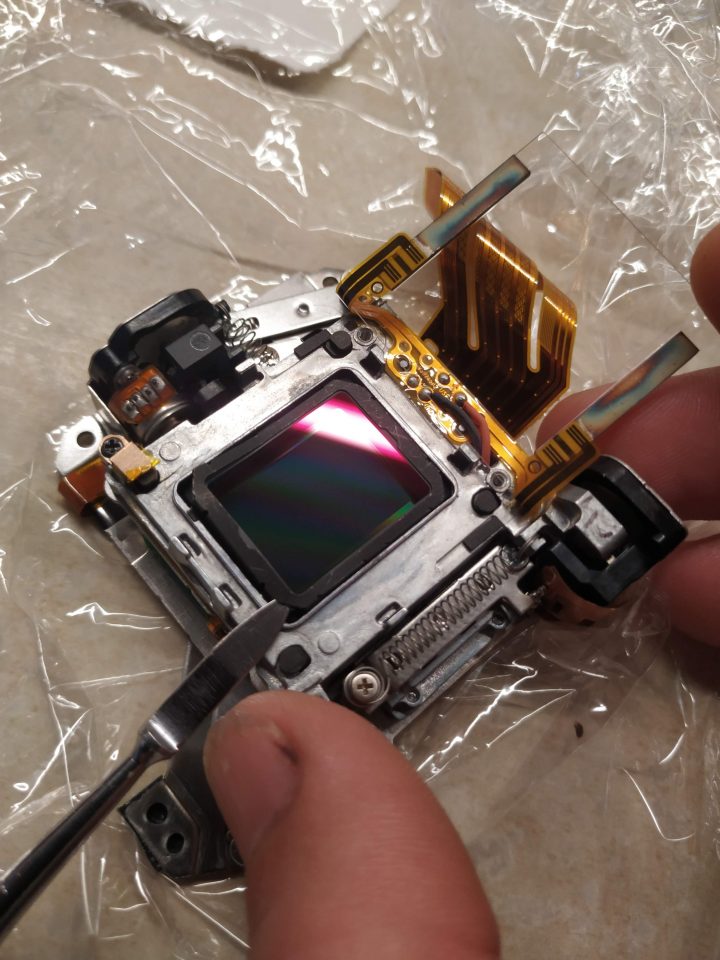


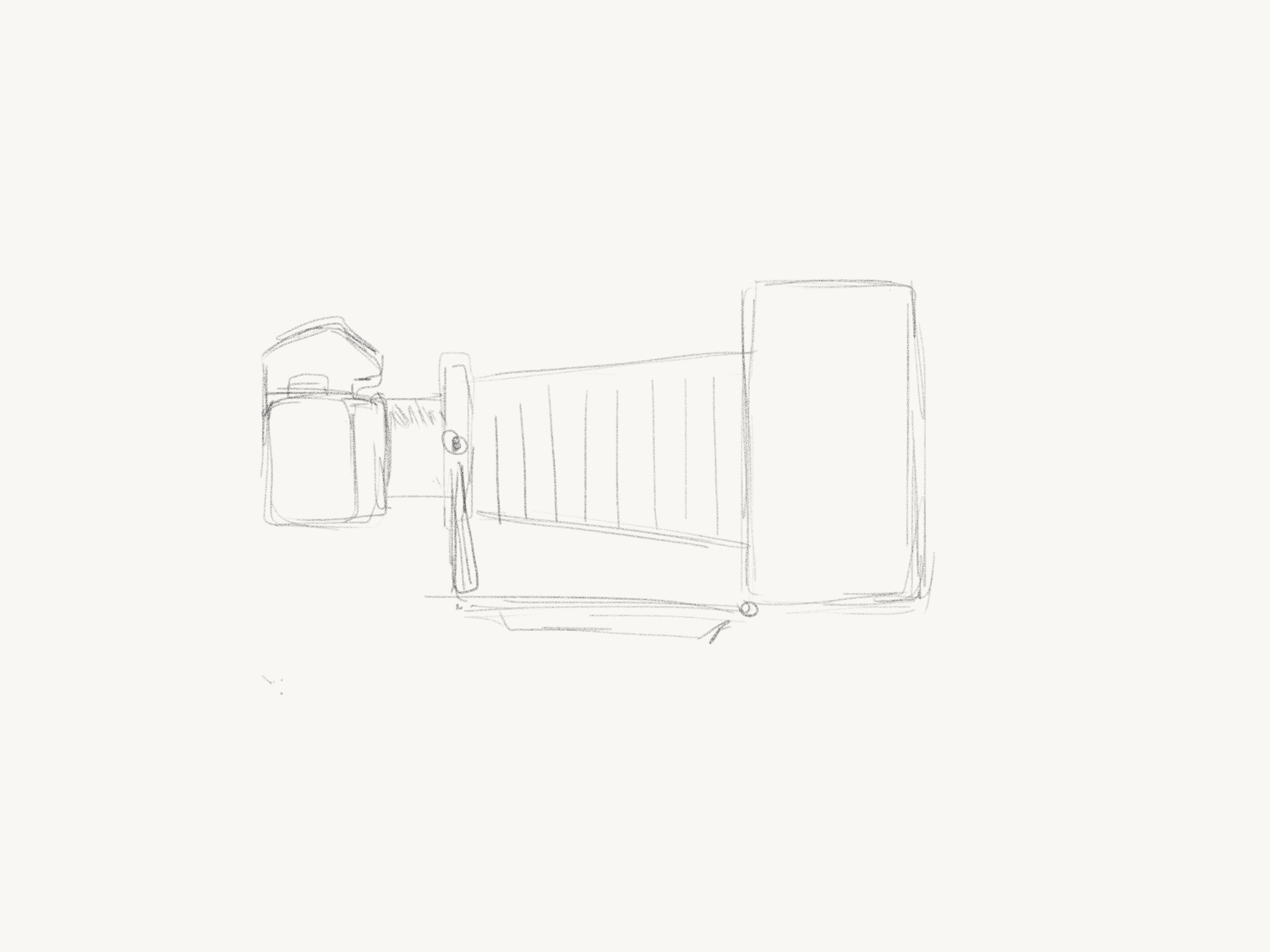


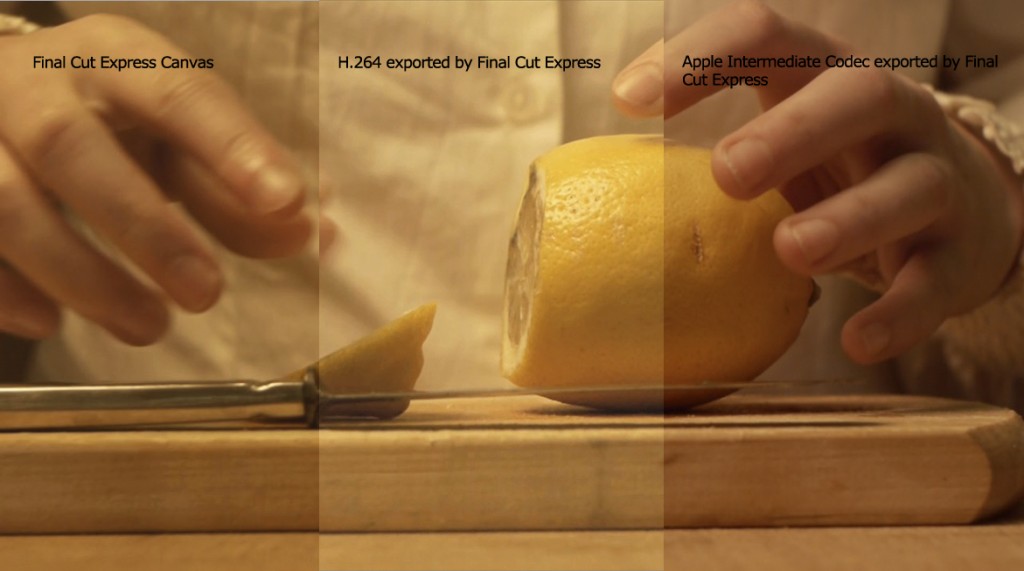

 I was puzzled that the internets seems to have no information on the Super D’s flash synch. I posted on
I was puzzled that the internets seems to have no information on the Super D’s flash synch. I posted on